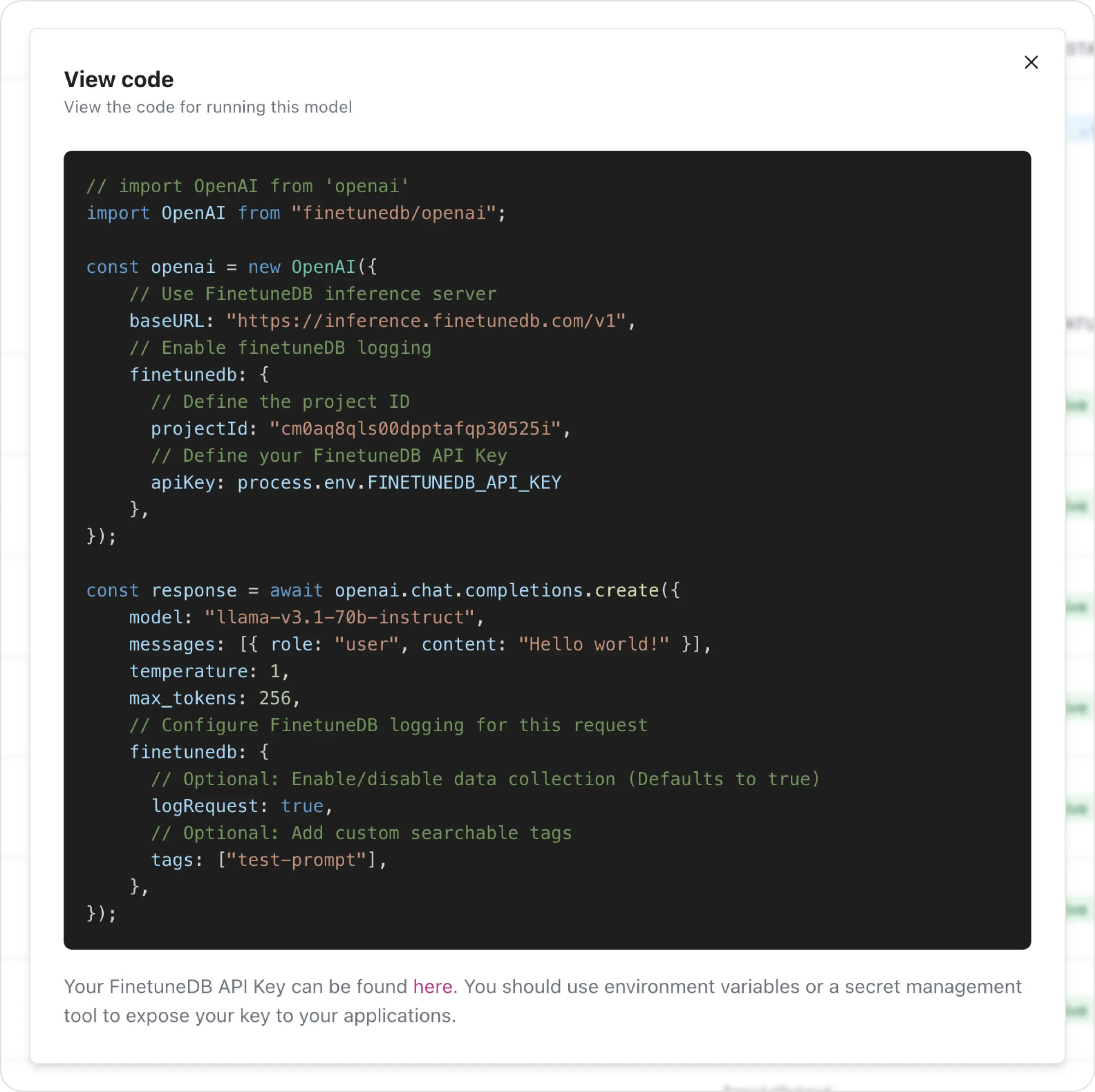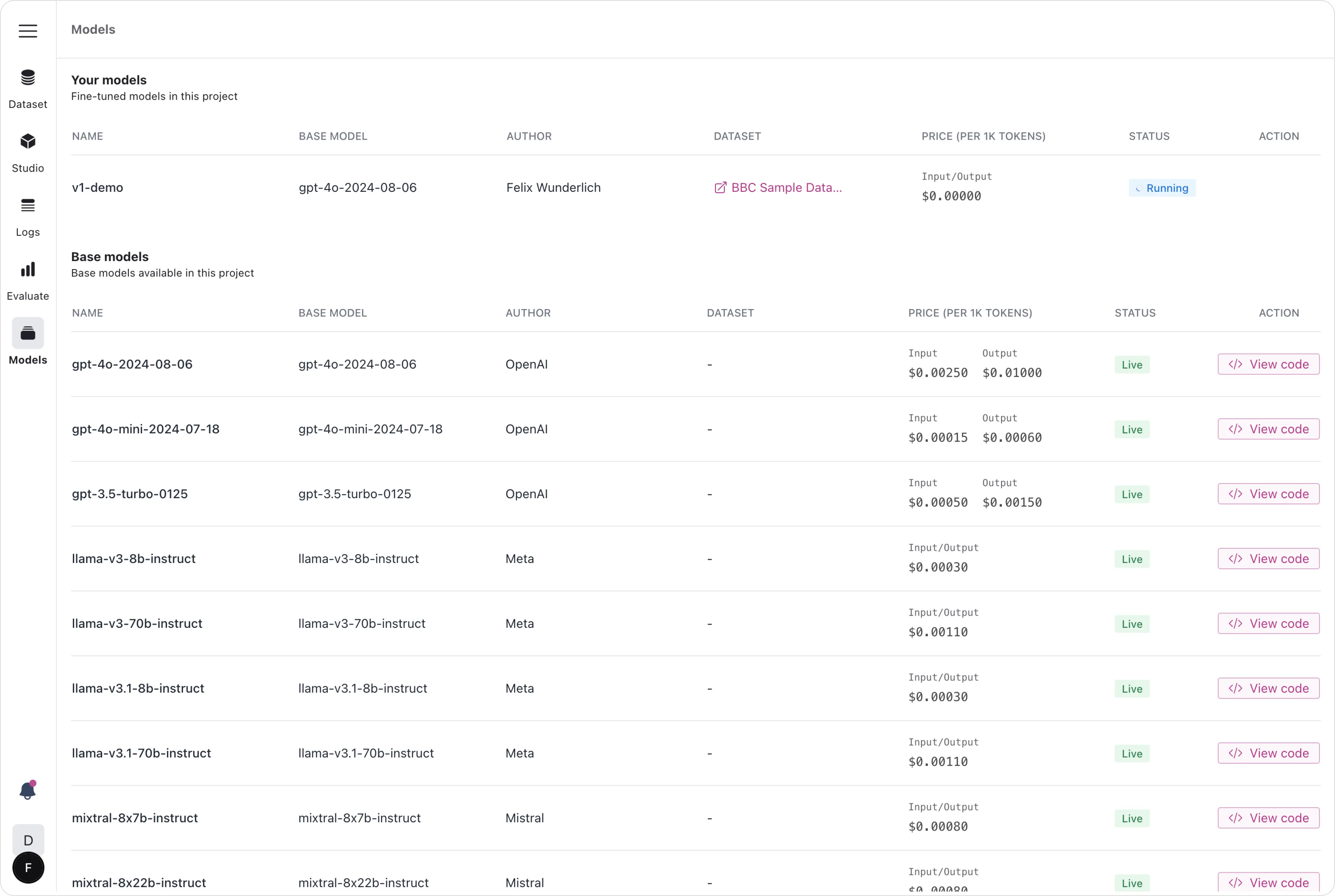
Model Overview
Navigate to the Models tab in the FinetuneDB dashboard to view all the fine-tuned models associated with your project. This section lists details such as the base model, status (e.g., running, live), and pricing per token. You can also see the dataset used for fine-tuning each model.Calling Your Model
Click “View code” to access your API key and endpoint. In your code, specify the model ID and input text, ensuring to include your API key in the request headers. The API will return the model’s response, along with details like token usage and output, enabling seamless integration into your production environment.