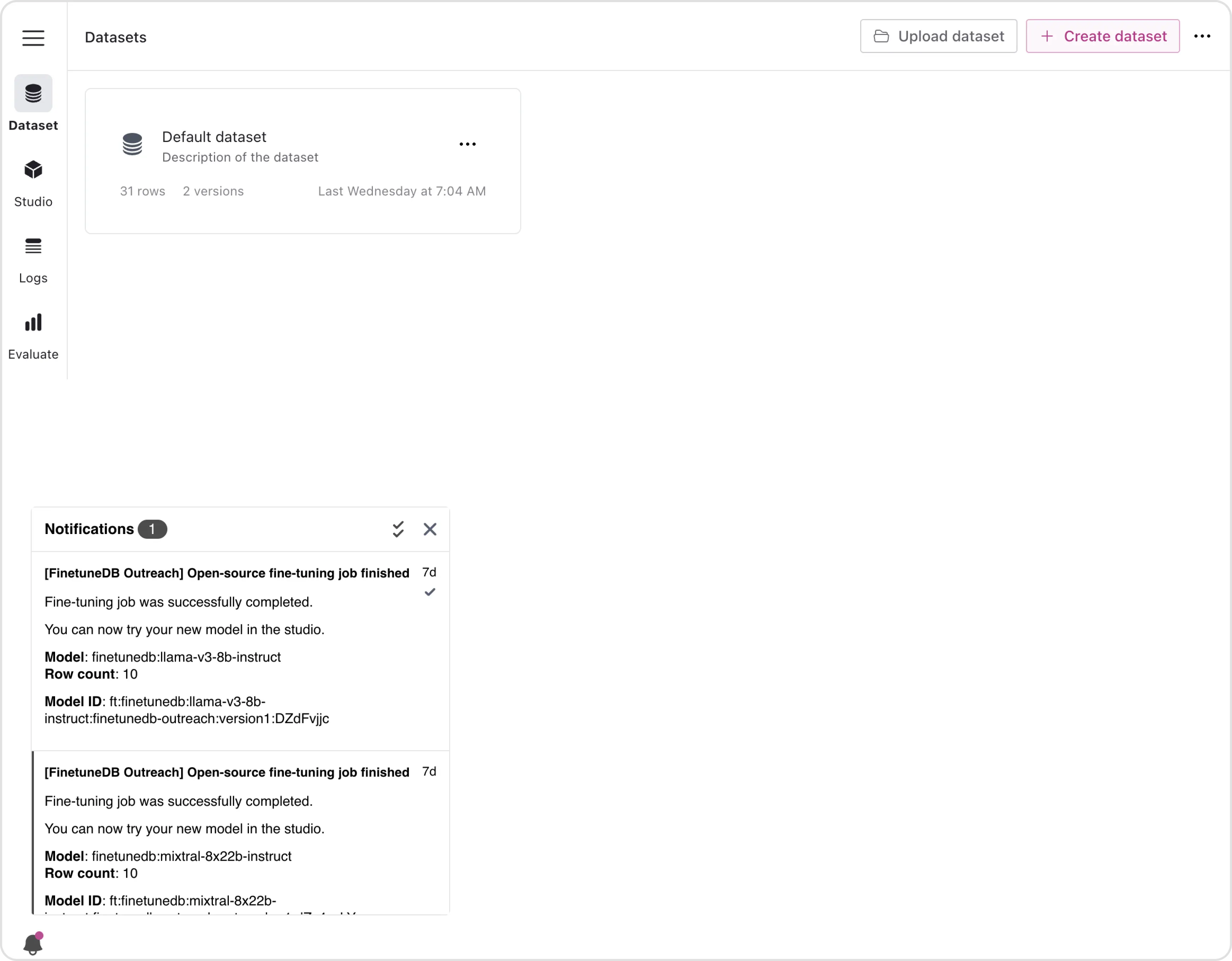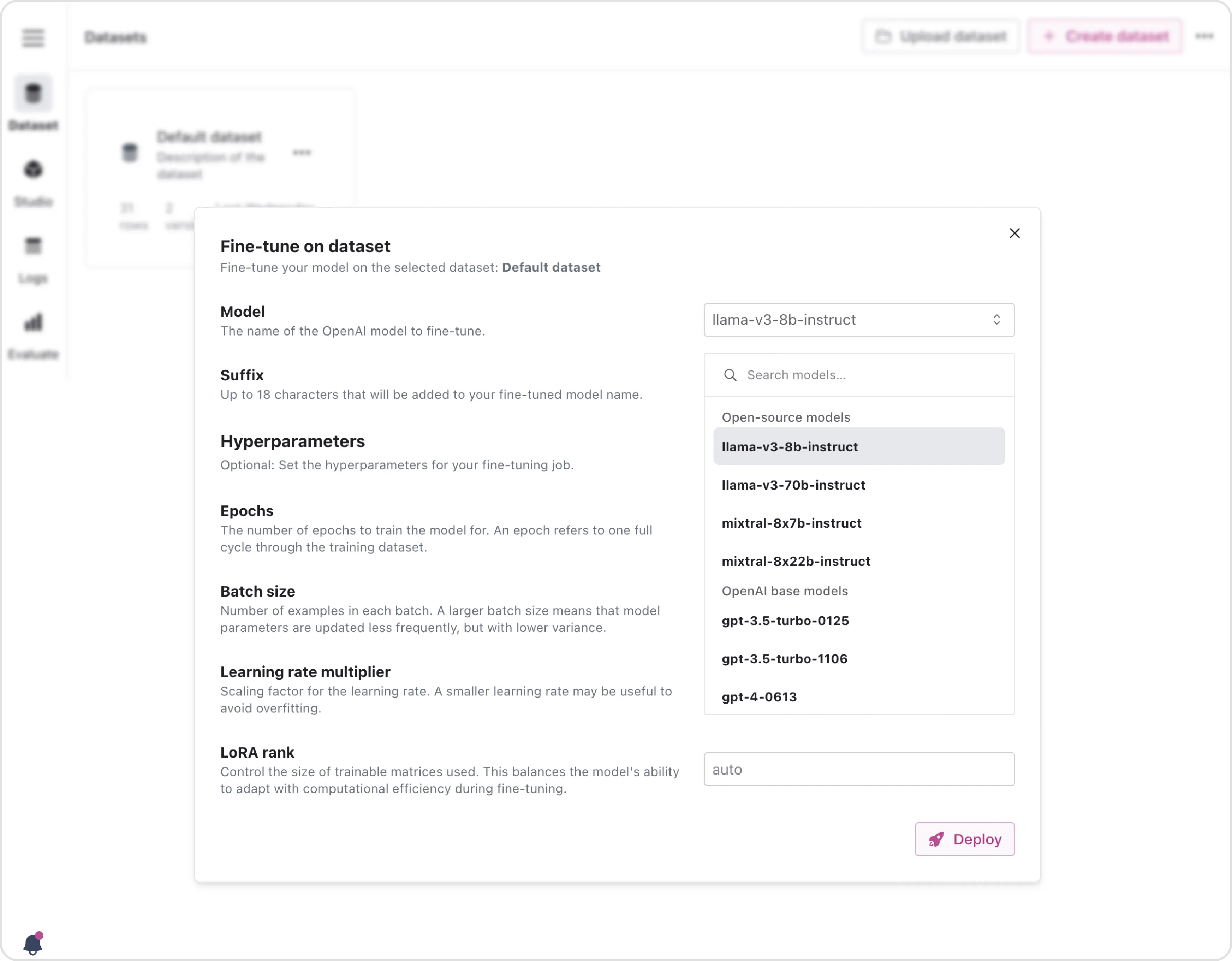
Fine-tuning Step-by-Step
FinetuneDB allows you to train, evaluate, and deploy your models all within one platform. Follow these steps to fine-tune a new model:- Select a Dataset: Start by creating a new dataset or selecting an existing one.
- Initiate Fine-tuning: Click “Fine-tune model” in the dataset overview or in the editor interface.
- Select a Base Model: Choose the base model for fine-tuning.
- Configure Settings: Optionally adjust hyperparameters such as epochs, batch size, and learning rate multiplier.
- Start Training: Click “Deploy” to begin the fine-tuning process.