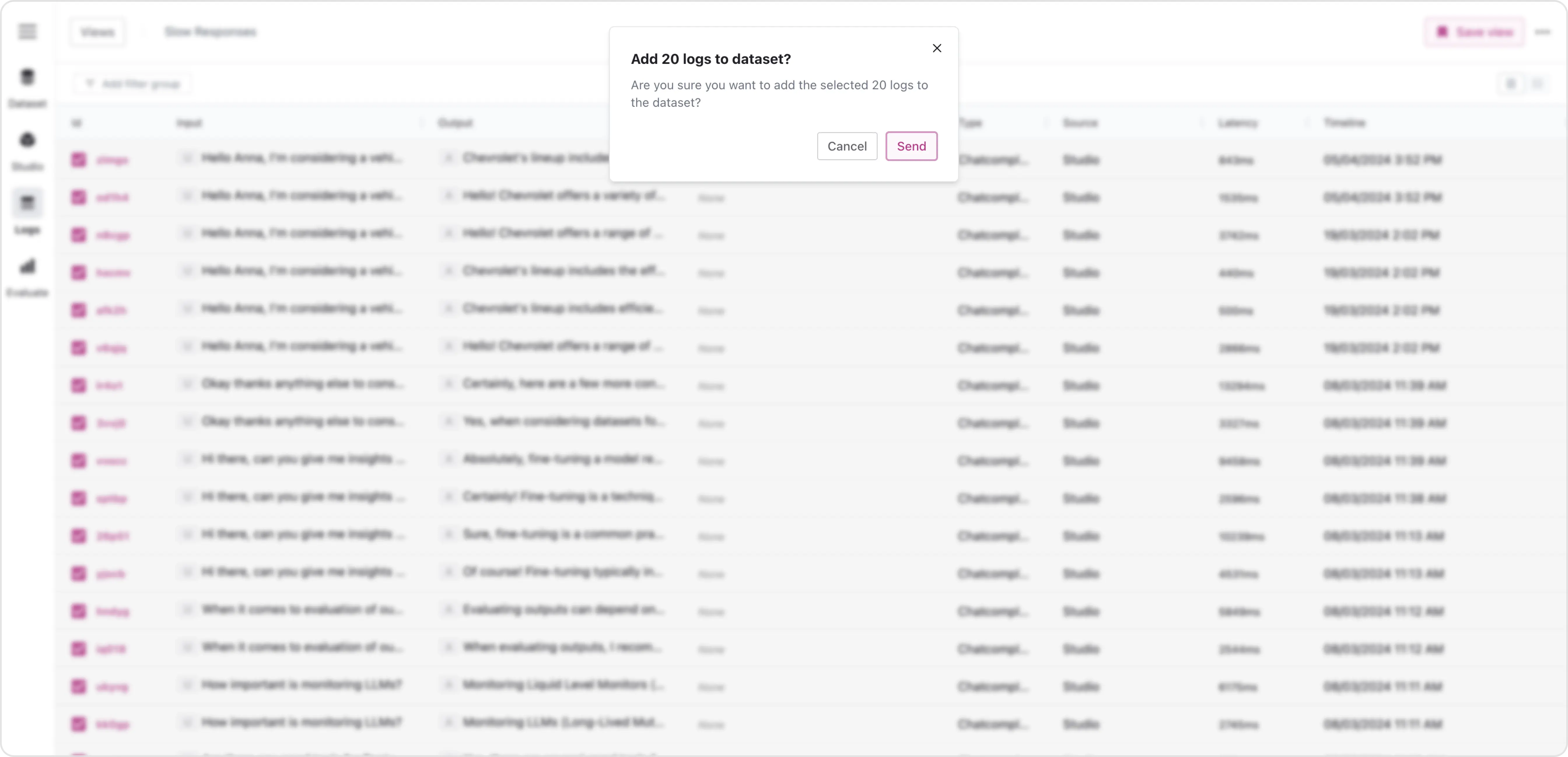Identify Logs
Logs are systematically tracked for future fine-tuning, capturing feedback, tags, and anomalies. Use the Log Viewer to identify relevant logs. Apply filters such as model and custom tags to locate the data needed for fine-tuning.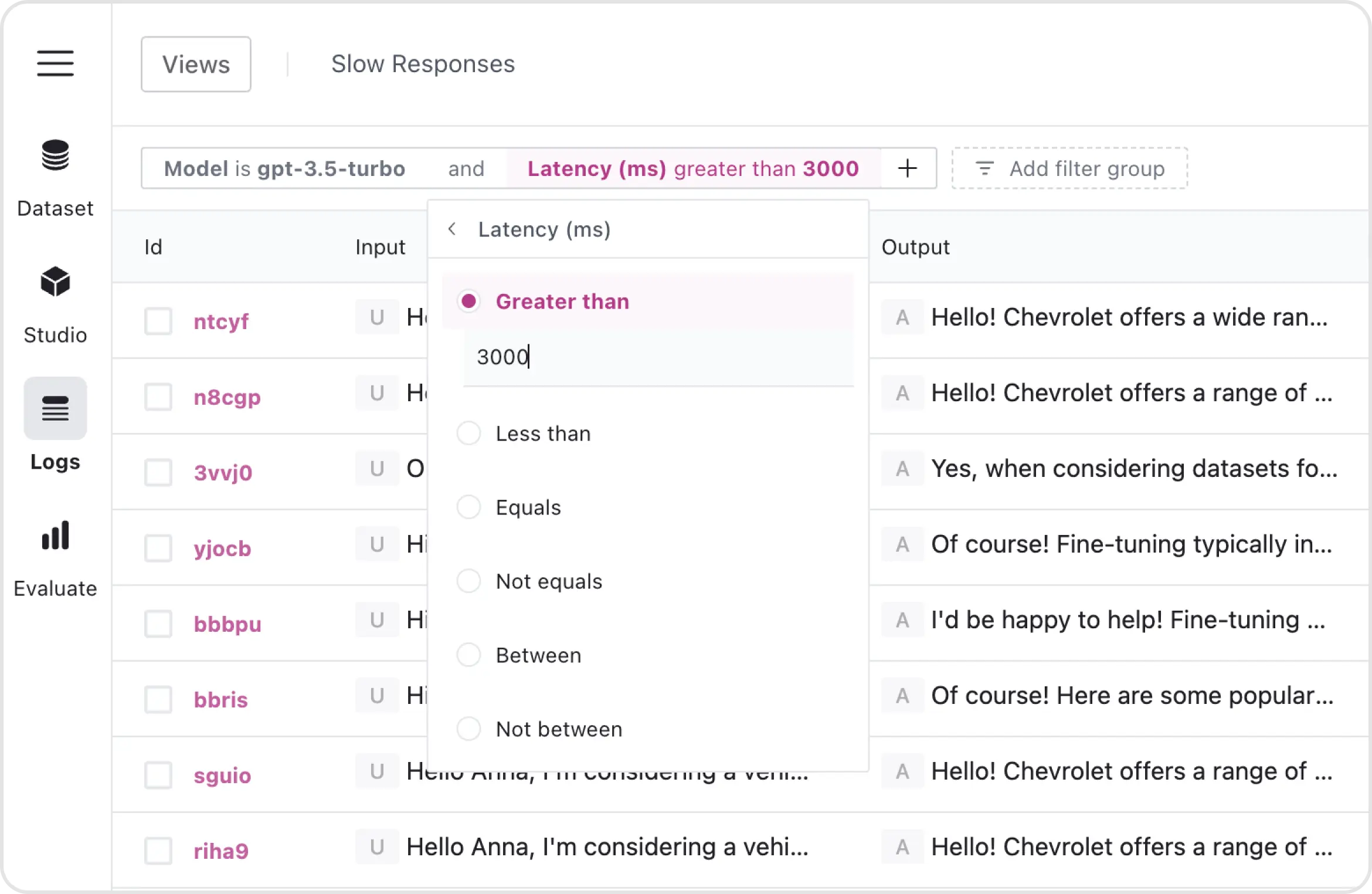
Add Logs to Dataset
Select the filtered logs and import them into a dataset. Save the dataset to use it for fine-tuning your models.